Photo 1:
This is a photo I took when I was in Scotland during the Christmas Holidays. It is a shot through the car window, of Edinburgh Castle.
This is the same photo cropped and being edited on Pixlr. I have only changed the brightness and contrast so far. By doing this, it makes the image appear more sinister due to the dark colours and dark sky, creating pathetic fallacy for the viewers.
I have now changed the Hue and Saturation. I have done this to make the building almost more like a silhouette for the teaser poster background. I really like this photo and feel it is a possibility to use in my posters. Below, is the real photo of it, after editing.
For this stage of Editing, I have added a filter called 'Glamour Glow' I think it makes it a lot more effective, however I am unsure whether it is too cartoon like or not.
Photo 2:
Again, this is a shot of Edinburgh Castle but from another angle. I really like how the building is above the camera and we as the audience are looking up at it. It makes us feel insignificant to its size.
This is the photo being edited. I have changed the brightness so the sky isn't as blue and white, and changed the contrast to make the building a lot more darker and bring out the darkness in the brick work and hillside.
In this photo, I have just changed it slightly by going over the building in the 'Blur Tool' this makes whatever you highlight in it go slightly faded/fuzzy. I like this effect however I am not too sure how I could use the photo in my posters.
Photo 3:
This is a photo I took when I was on a dog walk in Powdermill Woods in Battle. There is a small wooden bridge that you have to cross, and flowing underneath it is a little stream/river. This was during Autumn so the leaves were starting to fall off the trees and many settled on the surface of the water. I really like this photo and feel that by changing it slightly, it could look a lot more creepy. As I am doing Psychological Horror, I don't need or want to make all my photos gory, instead I want to show the scene and setting of the movie.
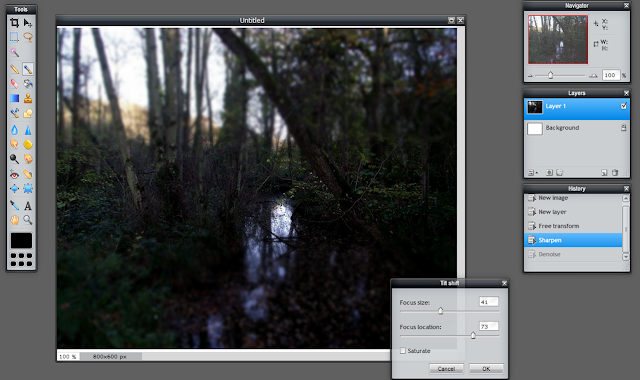
I have edited this photo simply by making it sharper. I used the sharpen tool and played around a bit with different filters and effects. I tried out the 'Denoise' filter but it didn't seem to change very much on this particular photo. I used the 'Tilt Shift' filter which in my opinion, gave a very good effect. It made the image very clear, but also seemed to darken it and blur parts, I changed the blur sections so I blurred it nearer the bottom. I wanted to make the river clear that it was there and so the way the light has come through the tree's and has been reflected onto the water makes it clear.
This is the photo in its full size after being edited.
Photo 4:
This is a photo I took during our kitchen being rebuilt. This is in the garage and I really like how its captured all the dust and debris that has been left after the builders have removed and knocked down the walls and units.
Here I have changed the Contrast of the image. By doing this it made all the dust and broken debris appear more bold and gave them better shadows.
Next, I changed the Hue, Saturation and Lightness of the image.